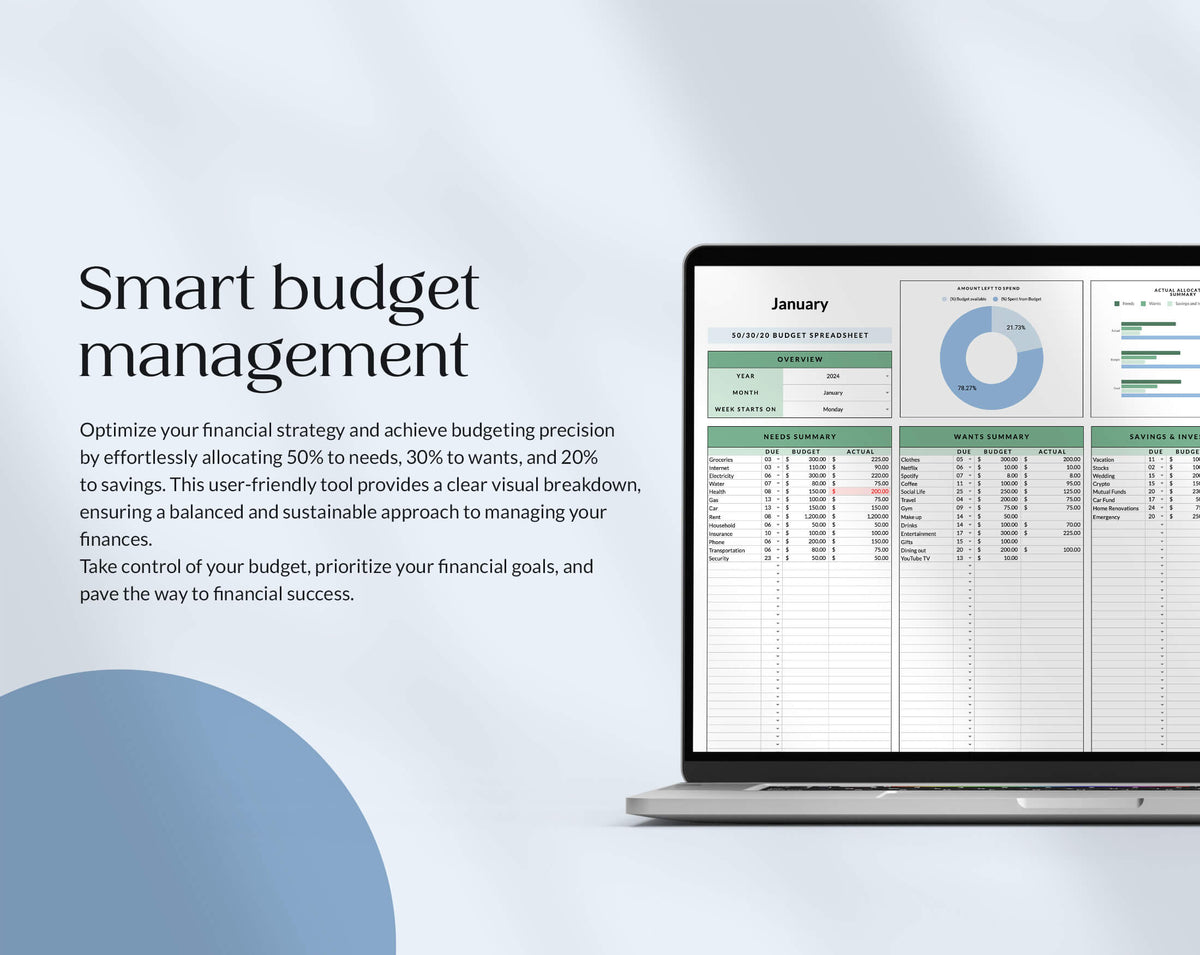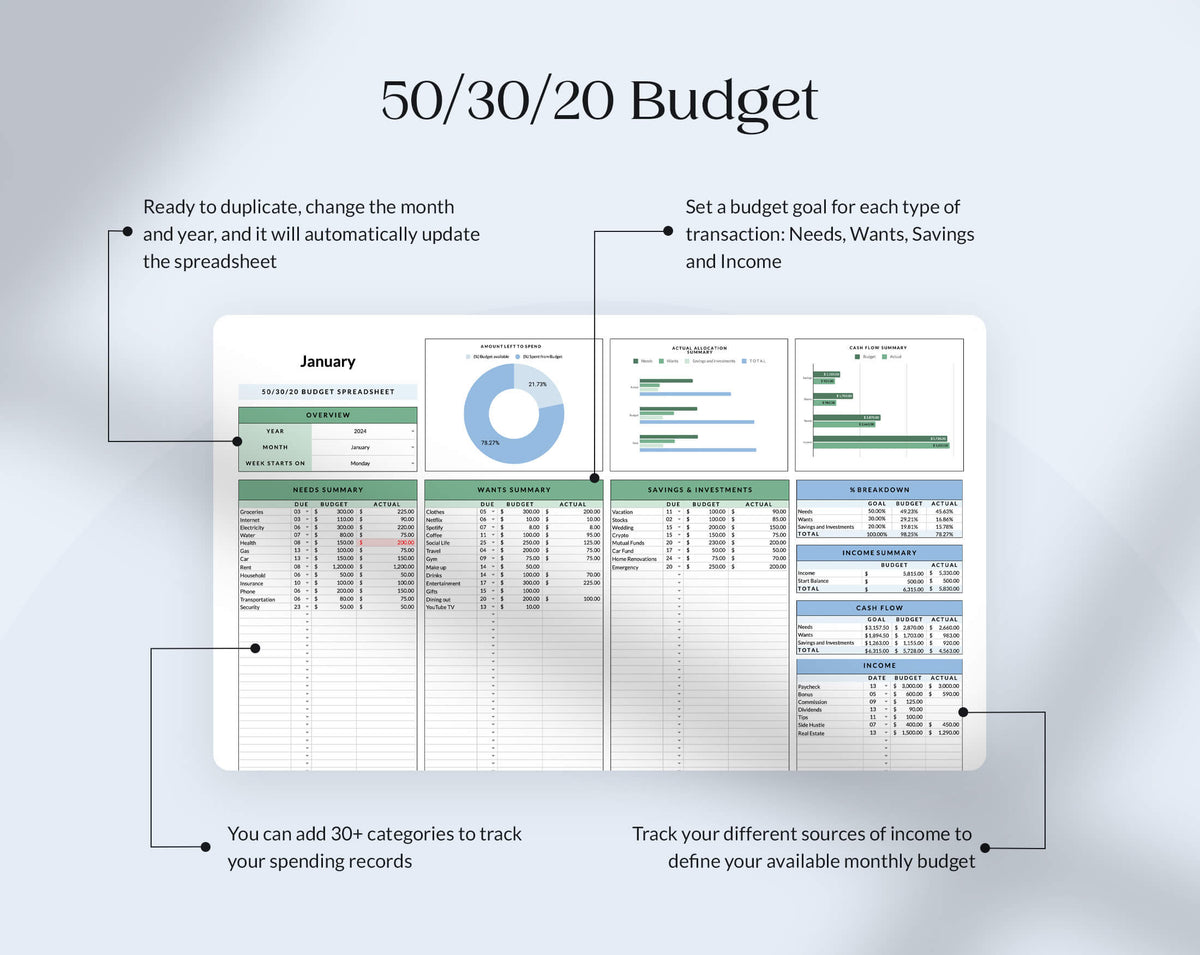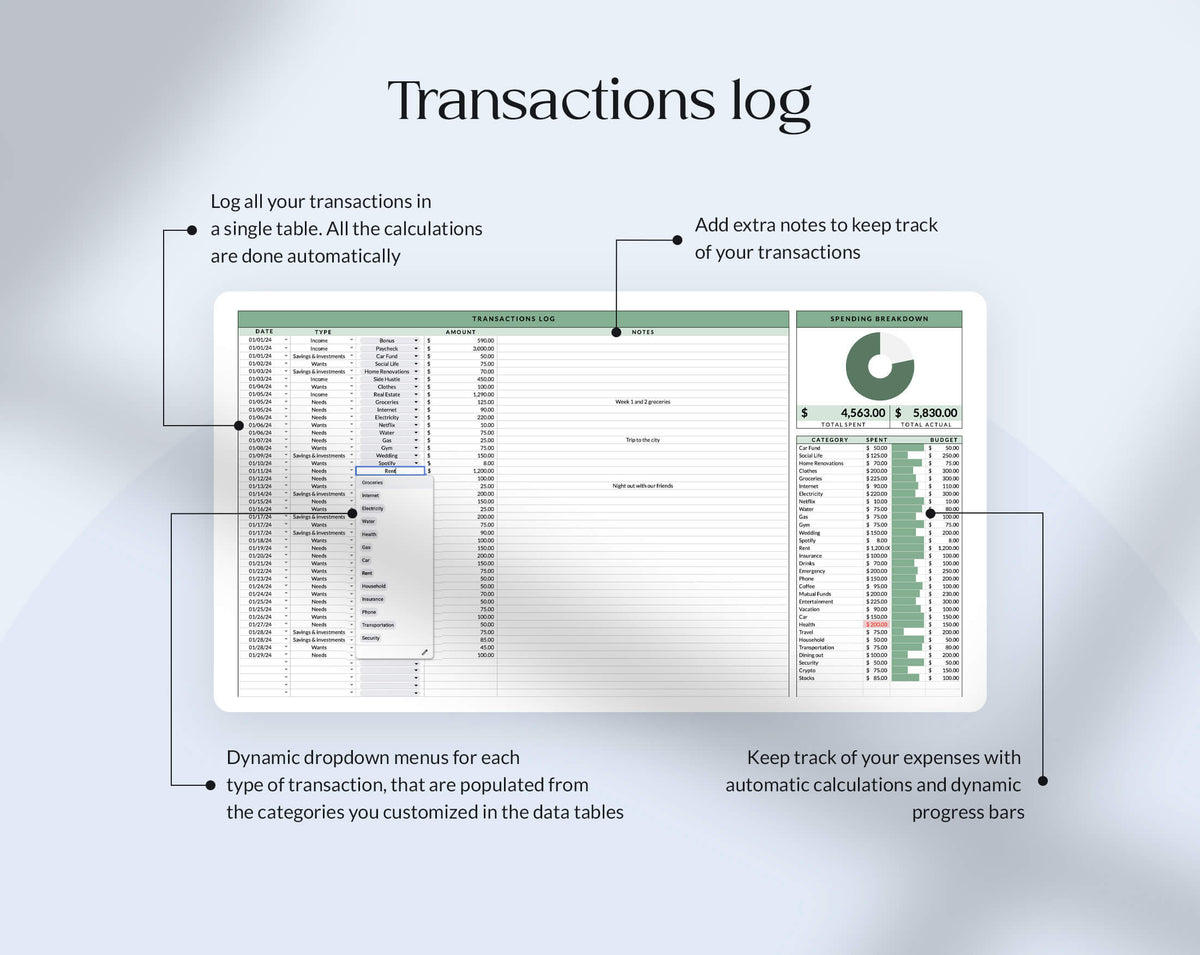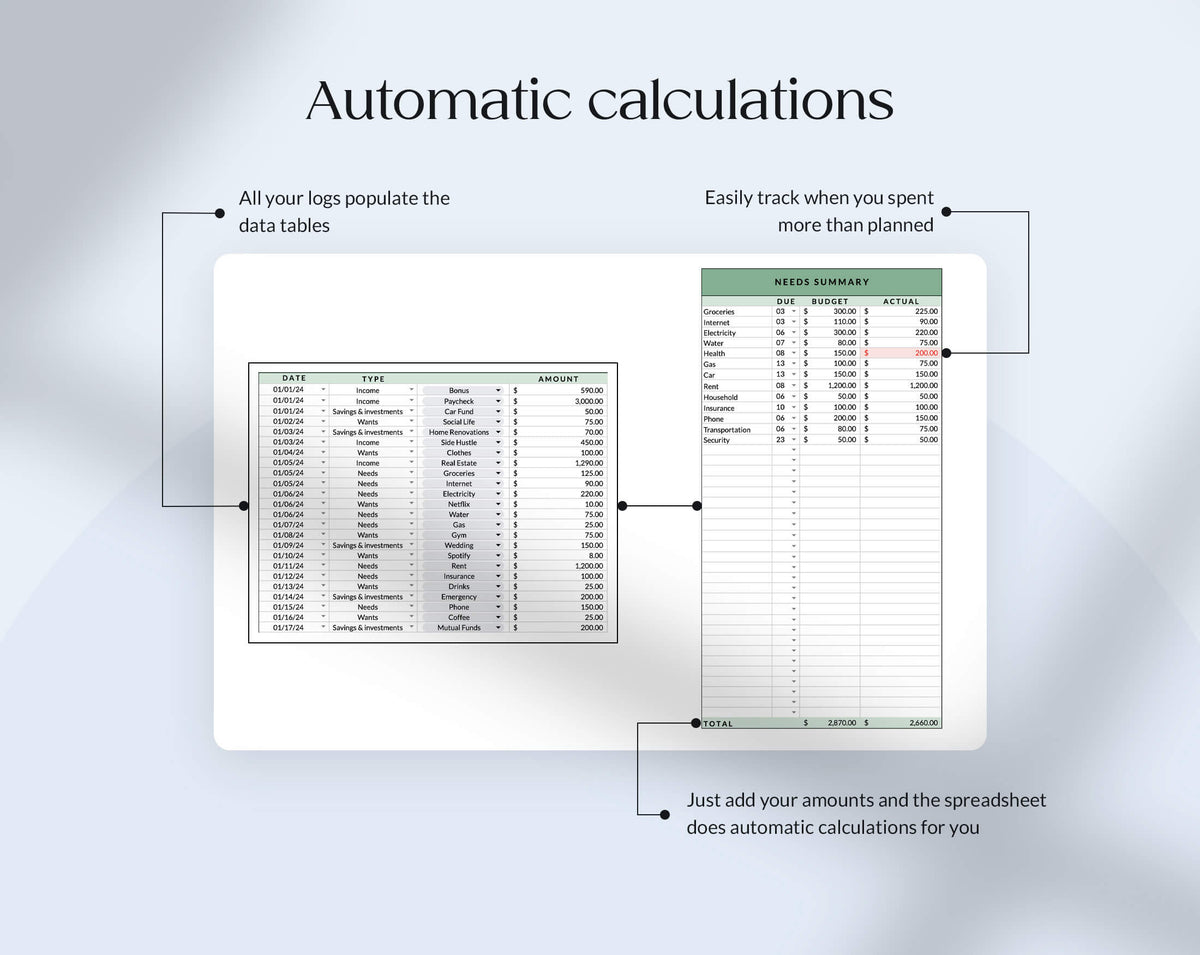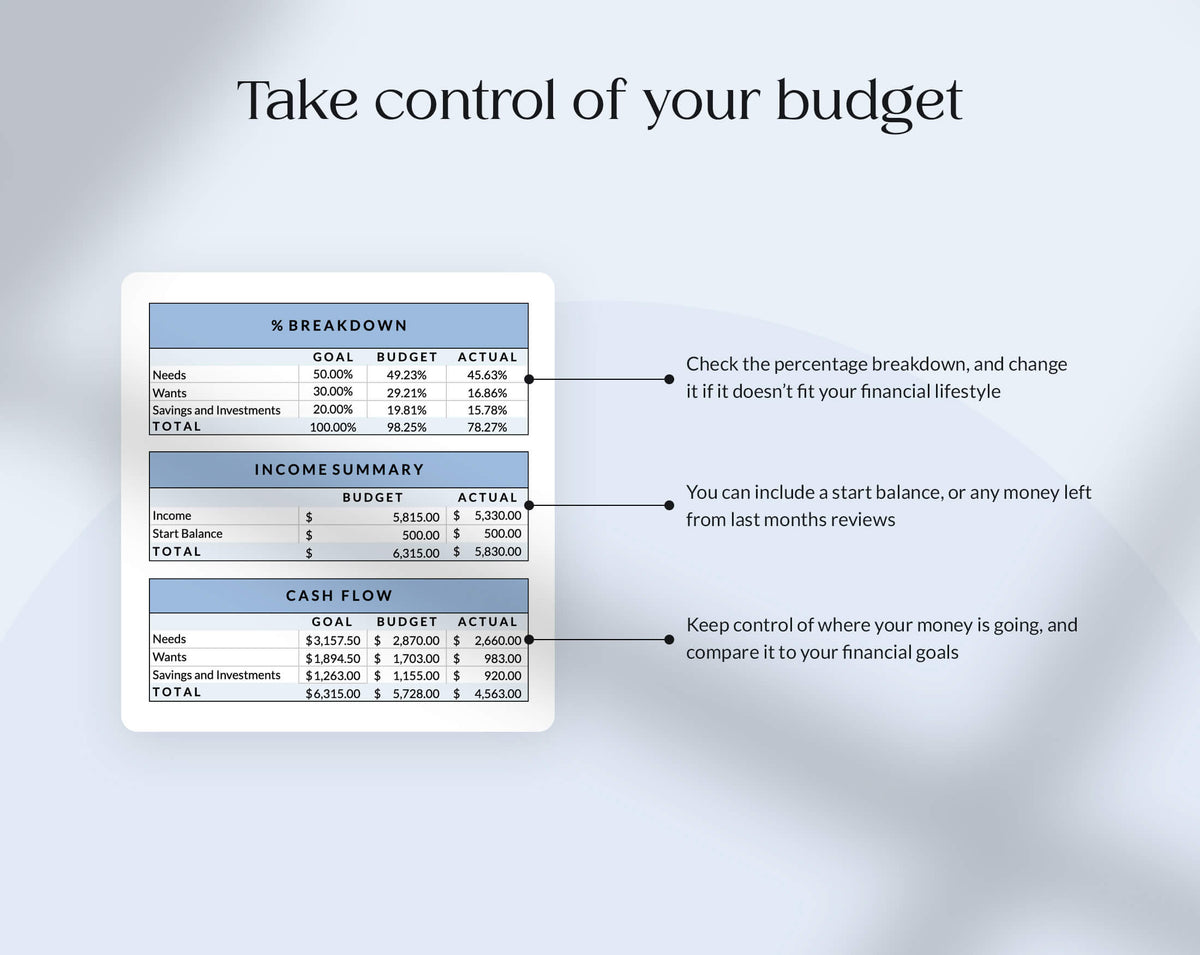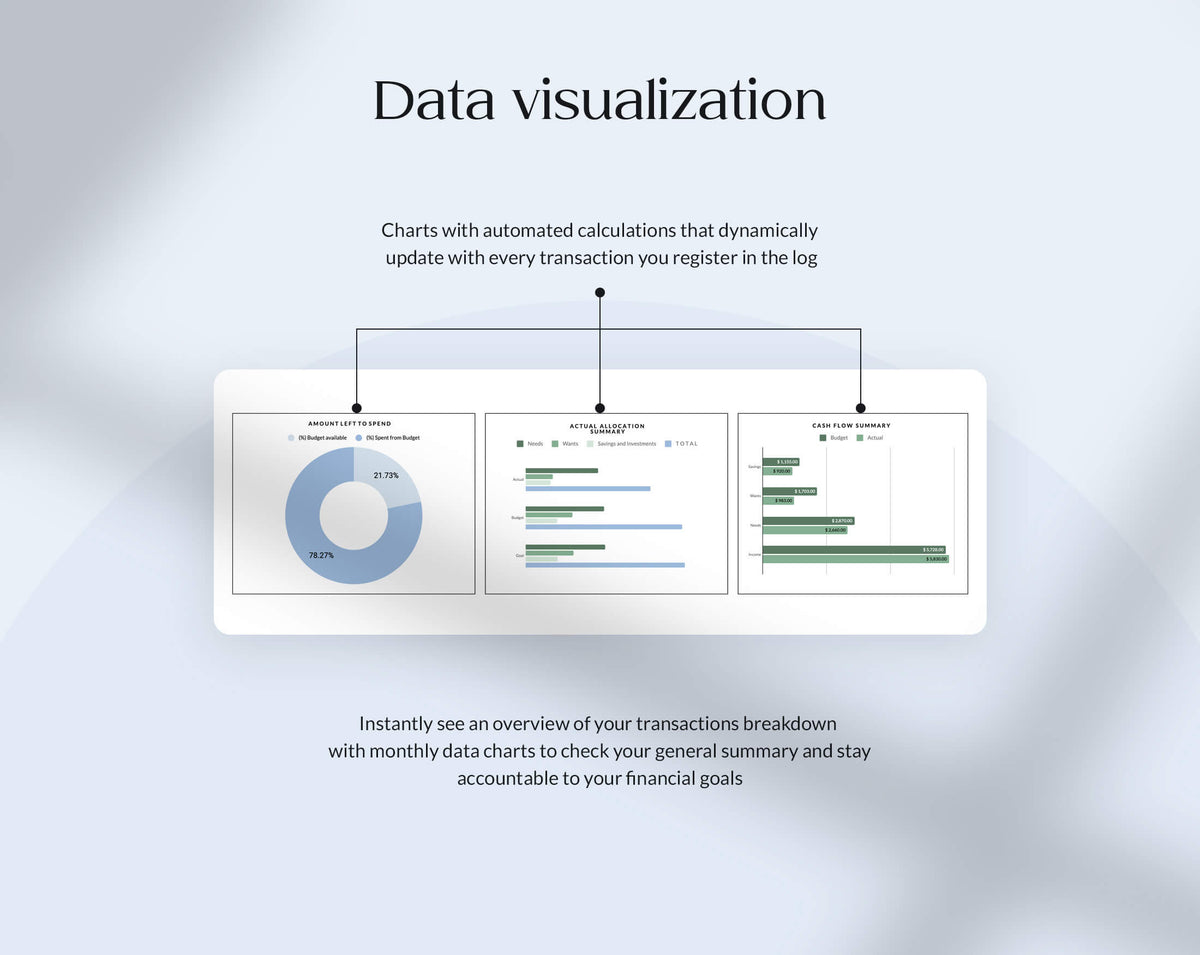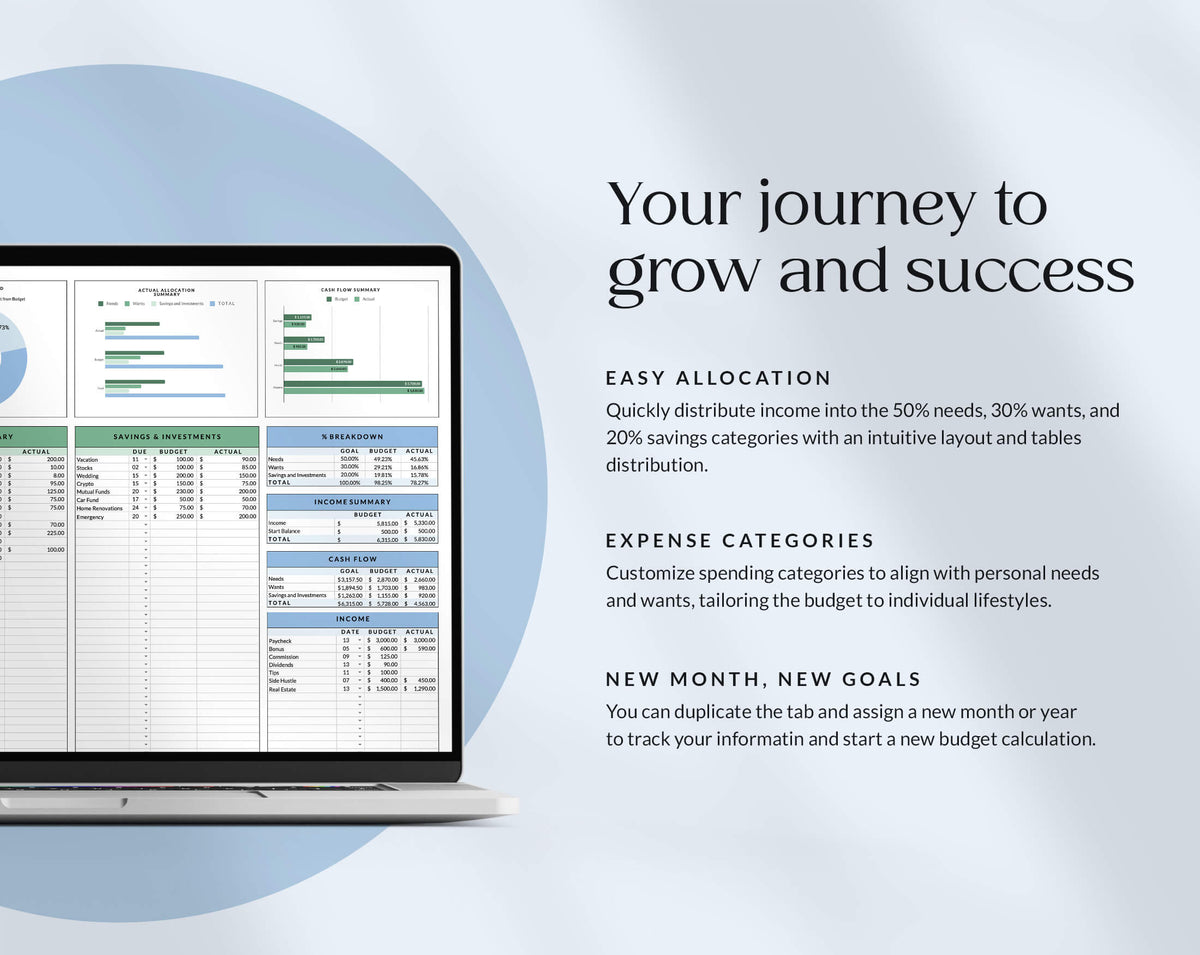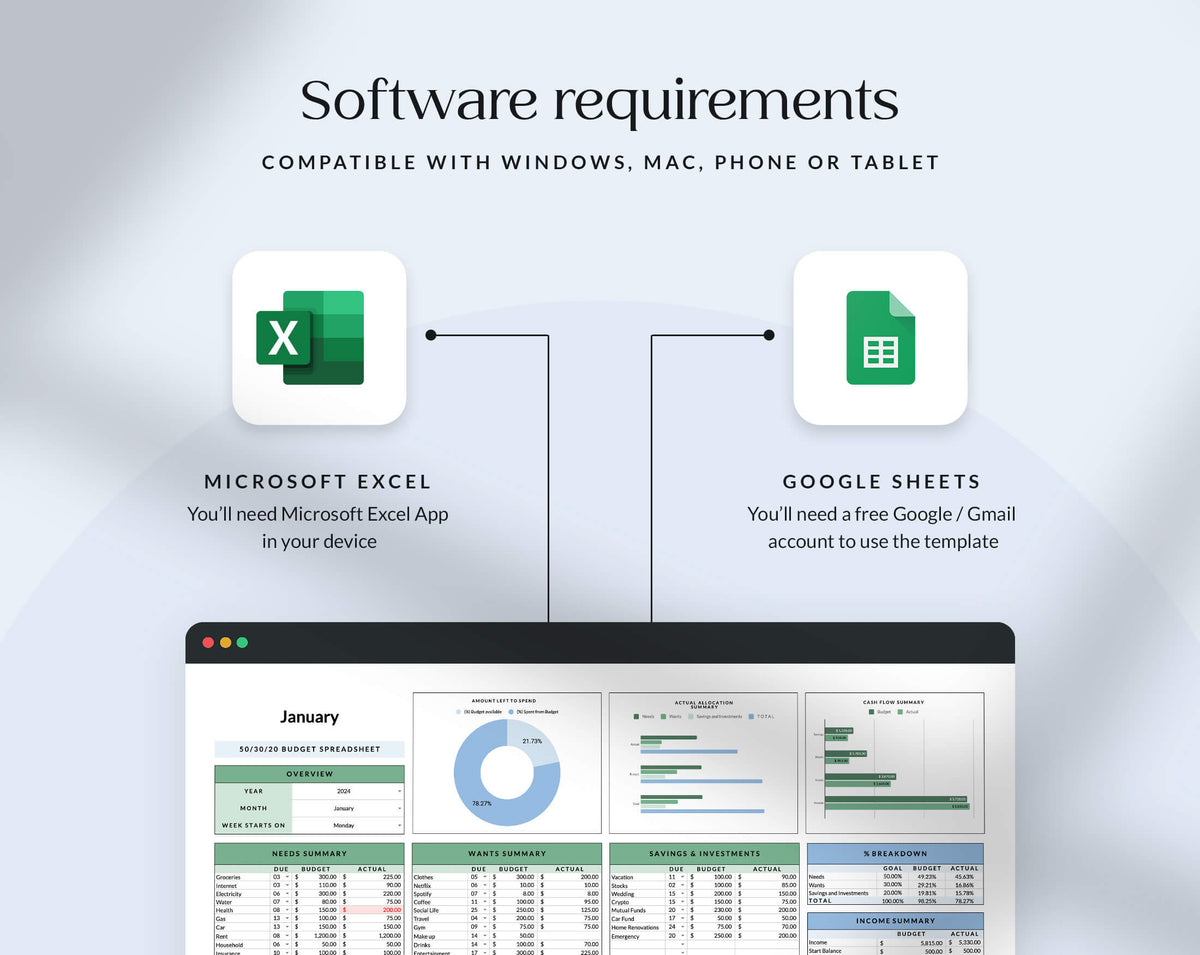Take the first step towards financial mastery with the 50/30/20 Budget Spreadsheet, a versatile and user-friendly tool designed for both Microsoft Excel and Google Sheets. This powerful resource is built to help you allocate your income according to the popular budgeting method that divides spending into three categories: Needs, Wants, and Savings. Here's what makes our spreadsheet an essential part of your financial toolkit:
Key Features:
-
Flexible Compatibility: Works seamlessly on Windows, Mac, and mobile devices with Microsoft Excel and Google Sheets.
-
Easy Setup: Ready to use with minimal setup—simply enter the month and year to get started.
-
Customizable Categories: Over 30 spending categories to track and manage your financial transactions.
-
Dynamic Visuals: Automated charts provide a real-time overview of your financial status.
-
Effortless Tracking: Log transactions with dynamic dropdown menus that automatically update your budget.
-
Instant Calculations: The spreadsheet automatically populates data tables and calculates overages.
Benefits:
-
Optimized Budgeting: Effortlessly implement the 50/30/20 rule to prioritize your financial goals and control spending habits.
-
Financial Clarity: Gain clear insights into your financial health with detailed summaries and visual data breakdowns.
-
Goal-Oriented: Set and track financial goals with easy-to-read progress bars and percentage breakdowns.
-
User-Friendly Interface: Enjoy a clean, intuitive layout that simplifies the process of managing your budget.
-
Adaptable Framework: Duplicate tabs for each month or year, making it easy to maintain consistency in budgeting over time.
-
Software Requirements: Accessible with Microsoft Excel or a free Google/Gmail account, ensuring ease of use regardless of your preferred platform.
Take Control of Your Budget:
- Check and adjust the percentage breakdown to suit your financial lifestyle.
- Include starting balances and rollovers from previous months for accurate tracking.
- Monitor where every dollar is going and make informed decisions that align with your financial objectives.
Your Path to Financial Freedom:
-
Easy Allocation: Quickly divide your income with a tried-and-true budgeting framework.
-
Expense Management: Customize spending categories to reflect your lifestyle and spending habits.
-
New Month, New Goals: Easily refresh your budget each month to set new financial targets.
Software Requirements:
-
Microsoft Excel: Must have the Microsoft Excel app installed on your device.
-
Google Sheets: Requires a free Google/Gmail account to use the template.
Chart a course for your financial success today with the 50/30/20 Budget Spreadsheet. Whether you're saving for a vacation, building an emergency fund, or simply looking to get a better handle on your spending, our tool is designed to support your journey every step of the way.